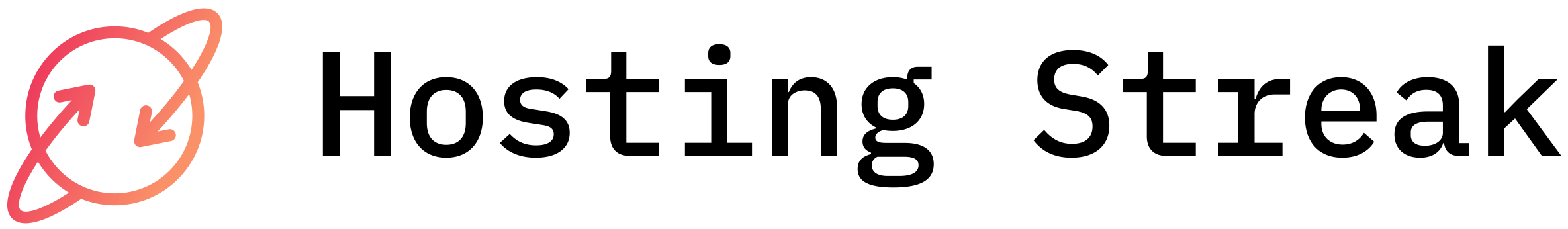Anchor Podcast Hosting Review: Comprehensive Guide
Anchor is a compelling option for beginners in the podcasting world, primarily because it’s free and offers a range of features that cater to novice needs. With Anchor, you can create, edit, and distribute your podcast from anywhere using their intuitive app or online platform. But, is it truly the best choice for your podcasting journey? This comprehensive guide explores Anchor’s offerings, benefits, and limitations, helping you decide if it’s the right fit for your podcasting goals.
Unlimited Free Hosting
One of Anchor’s biggest advantages is its unlimited free hosting. You can upload and store countless episodes without worrying about running out of space or incurring charges. This is particularly appealing for hobbyists and those just starting, as there’s no financial commitment to try out podcasting.
That said, there are limitations to this free service. For instance, uploaded files are capped at 250MB. While this can accommodate most compressed audio files, it might necessitate extra editing for longer, high-quality episodes. It’s essential to calculate your bit rate and episode length to ensure seamless upload experiences.
Distribution Made Easy
Anchor excels at distributing your podcast across major platforms with minimal effort on your part. Once uploaded, your episodes become available on platforms like Apple Podcasts, Google Podcasts, and Spotify. This automated process saves you time and streamlines your publishing efforts.
Recording Flexibility
One of Anchor’s most powerful features is the ability to record from virtually any device. Whether using a smartphone or computer, you can capture ideas, interviews, or entire episodes whenever inspiration strikes. This flexibility can be a game-changer, particularly for podcasters who value spontaneity and accessibility.
However, it’s worth noting that recordings are saved in M4A format at 32 kbps, which is notably lower than industry standards. While this may suffice for basic audio, those interested in high-quality sound may find this feature limiting.
Monetization Opportunities
For podcasters looking to monetize, Anchor provides ways to earn from your content. Through options like advertisements and sponsorships, you can mix and match ads to align with your audience’s interests. Keep in mind, significant traffic—it takes thousands of downloads per episode—is needed to generate substantial revenue.
The seamless integration of ad placements makes monetizing straightforward. With a simple drag-and-drop, advertisements can be perfectly placed within your episodes.
Editing and Production
Anchor’s editing capabilities have room for improvement. The browser-based editing interface lacks sophistication, offering only basic segmentation of audio. Podcasters seeking advanced editing functionalities may need external software. Though it’s suitable for quick fixes or organizing segments, more detailed post-production edits will necessitate third-party tools.
Episode Builder
Anchor’s episode builder is user-friendly, allowing creators to easily rearrange segments and insert ads. Despite being somewhat clunky, it gets the job done for basic episode assembly. This simplicity is perfect for beginners who are not yet ready to delve into intricate editing.
Data and Analytics
An impressive aspect of Anchor is its comprehensive analytics. With robust, Spotify-based insights, you can track audience engagement, listener demographics, and popular content. These stats are invaluable for refining your podcast approach and understanding your audience better.
Privacy and Ownership Considerations
Free services often come with trade-offs. One such concern with Anchor is content ownership. While you technically own your content, Anchor (owned by Spotify) reserves the right to utilize it. This is a vital consideration for podcasters with brand-aligned podcasts, as retaining control over branding is critical.
Who Should Use Anchor?
Anchor is ideally suited for amateur podcasters and hobbyists. Its no-cost setup and simplified options make it an attractive starting point for anyone keen to explore podcasting without financial risk. Yet, if your aim is to grow a professional brand or business-oriented podcast, investing in a more feature-rich and dedicated platform might be beneficial.
Conclusion
In summary, Anchor provides a comprehensive package for new podcasters keen on exploring the medium without initial expenses. With its broad distribution, easy-to-use interface, and basic editing tools, it serves as a useful launching pad into the vibrant world of podcasting. However, serious podcasters must weigh Anchor’s limitations and decide whether advanced features and content control are worth exploring through other platforms. For those taking their first leap into podcasting, Anchor offers an accessible and compelling option to start your journey.