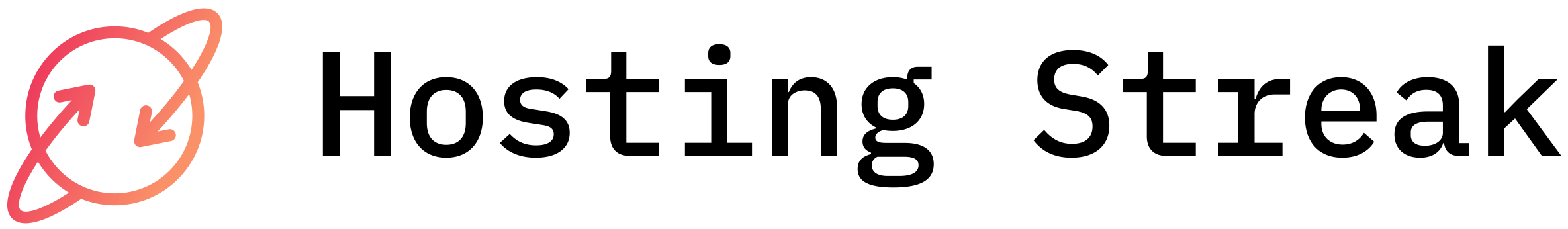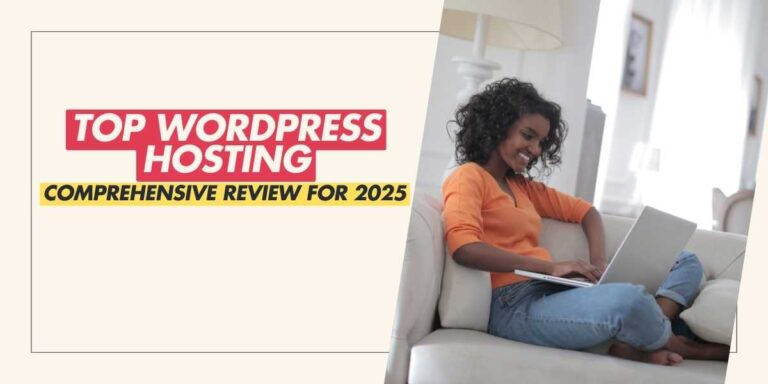Google Email Hosting: A Comprehensive Review
Google Workspace, formerly known as G Suite, stands as a comprehensive suite offering unparalleled office and collaboration tools. As a cloud-based service designed particularly for business, education, and institutional users, it efficiently meets the demands of modern digital work environments.
Getting Started with Google Workspace
Starting your journey with Google Workspace is relatively simple considering its easy setup process. You’ll need to verify your domain through a simple TXT, MX, or CNAME record. Purchasing a domain through Google provides the smoothest route, simplifying the entire procedure.
The Pricing Factor
Google Workspace offers different pricing tiers catering to varying business needs. The Business Starter plan costs $6 per user monthly and includes features like 30GB storage and 100-participant video meetings. The Business Standard plan at $12 per user monthly offers increased video participant limits and 2TB of storage. For those willing to invest more, Business Plus and Enterprise plans bring enhanced security and expanded features.
Key Features that Make Google Workspace Shine
Google Workspace excels with collaboration and accessibility at its core. Whether you’re creating a document with Google Docs or organizing a meeting on Google Meet, the emphasis remains on real-time collaboration and cloud-based convenience. Every edit is tracked, enabling seamless collaboration within teams.
Seamless Integration and Collaboration
One of Workspace’s standout features is its ability to facilitate instant messaging and video calls via Google Chat and Meet. The apps integrate smoothly, ensuring teams stay connected effortlessly irrespective of their location.
Security and Administrative Controls
While free Gmail offers decent security, Google Workspace takes it a notch higher with robust security controls and advanced administrative capabilities. Businesses can implement two-factor authentication and benefit from Google’s machine-learning-powered tools that scan for potential threats, assuring data protection.
Offline Functionality
Despite being a cloud-only platform, Google Workspace allows offline access to recent documents through Chrome’s offline settings. Users need to enable this option in their Google Drive settings, ensuring productivity continues unhindered even when internet access is unavailable.
Comparison with Microsoft 365 and Apple iWork
Comparing Google Workspace to Microsoft’s and Apple’s offerings reveals distinct advantages and trade-offs. While Microsoft 365 offers both cloud and desktop apps, Google Workspace champions browser consistency across devices, fostering a connected ecosystem without platform dependency. Surprisingly, despite fewer graphic features than Apple’s solutions, Workspace maintains commendable simplicity and ease of use.
The Verdict
As a fully realized cloud solution, Google Workspace shines with its extraordinary user-friendly interface and streamlined collaboration tools. Although it lacks some advanced features of desktop apps, it remains a powerful tool for teams willing to embrace the cloud.
Table: Google Workspace Plans and Features
| Plan | Storage | Video Meetings | Price (per user/month) |
|---|---|---|---|
| Business Starter | 30GB | 100 participants | $6 |
| Business Standard | 2TB | 150 participants | $12 |
| Business Plus | 5TB | 500 participants | $18 |
In essence, whether for small businesses or large organizations, Google Workspace provides an adaptable, integrated suite fostering productivity and collaboration at reasonable costs, ensuring users can rely on both innovation and reliability in a cloud-driven workspace.