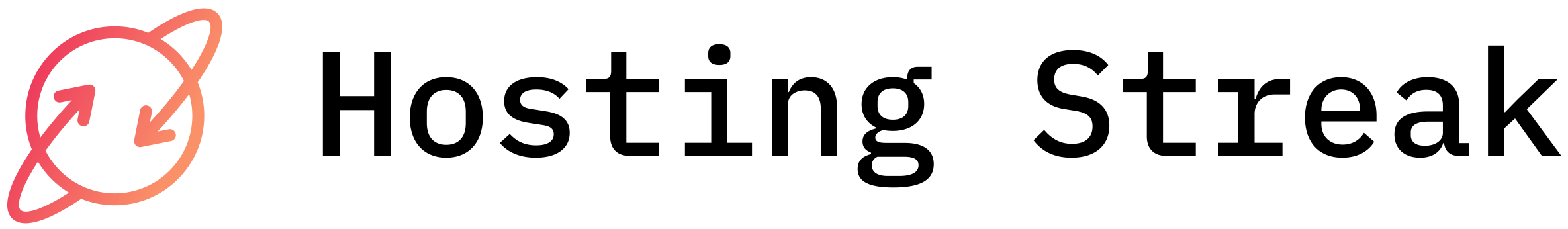Yahoo Hosting: A Closer Look at its Features and Benefits
Yahoo Small Business Hosting emerges as an entry-level option for those new to website creation, offering a suite of tools aimed at helping small businesses establish their online presence. Known for its simplicity and accessibility, it attracts first-time users looking to harness the digital landscape. However, let’s dive deeper to understand how it stacks up against competitors in terms of functionality, pricing, and features.
Getting Started with Yahoo Hosting
Creating your website with Yahoo Hosting starts with selecting a template from a variety of categories such as Business, Services, and Portfolio. These templates are designed to be straightforward, allowing you to immediately visualize how your site will look. Despite the attractive layouts, the restriction in design flexibility can be a downside for users looking for more customization options.
Pricing Plans
Yahoo Small Business Hosting offers a tiered pricing structure:
| Plan | Features | Monthly Cost |
|---|---|---|
| Free | 3GB Storage, Unlimited Pages | $0 |
| Basic | 5GB Storage, Custom Domain, Email Inbox | $4.99 |
| Professional | 10GB Storage, Private Domain Registration | $9.49 |
The free plan is appealing with no time limit, making it perfect for kickstarting online endeavors without upfront costs. However, it does come with Yahoo branding which might not be suitable for all businesses. The paid plans provide additional storage and a custom domain, removing Yahoo’s branding — a necessity for a professional look.
Design and User Interface
Yahoo Hosting’s builder interface is quite streamlined but comes with certain quirks. Instead of a drag-and-drop feature, it uses a section-based layout where you can add predefined elements like text boxes and images. Although the design concepts make it easier for mobile adaptability, it limits creative freedom. This approach might be frustrating for users accustomed to more dynamic content creation platforms.
Media and Content Features
The Media Center provides an assortment of stock imagery, but does not support creating a library for uploaded content. Images must be re-uploaded for each use across different pages, which can be cumbersome. Editing options are basic, offering only simple filters and transparency enhancements, without the comprehensive editing tools of competitors, like Wix or Squarespace.
Blogging and Ecommerce
Blogging capabilities on Yahoo Hosting are notably limited; there is no dedicated blog management system, making it more of a webpage element than a full-featured blog. For businesses seeking ecommerce capabilities, standalone services like Yahoo Merchant Solutions must be subscribed to separately, offering different levels based on sales volume. This separation can be a setback for those looking for an all-inclusive package within a single platform.
Customer Support and Additional Services
Customer support is an area where Yahoo seems to lag behind competitors. Reviews often cite issues with responsiveness and availability, a crucial factor for businesses needing immediate technical assistance. Additionally, Yahoo offers a Website Design Service for those willing to invest more for personalized, expert-led website creation, though these services come at a premium.
SEO and Analytics
For budding businesses focusing on SEO, Yahoo Hosting provides basic tools to input meta-titles, descriptions, and keywords. The platform supports Google Analytics and Facebook Pixel integration, enabling the tracking of visitor data and optimizing site performance. However, for businesses focused on SEO, the more advanced capabilities of platforms like WordPress might be preferable.
Conclusion: Is Yahoo Hosting Right for You?
While Yahoo Hosting presents a reliable foundation with excellent uptime, it remains somewhat limited in features compared to industry leaders. It’s designed for those starting out, seeking simplicity and basic functionality without the bells and whistles. If feature-rich, customizable solutions are what you’re after, exploring options like Wix or Squarespace might offer more robust capabilities. Ultimately, deciding on Yahoo Hosting boils down to evaluating whether its blend of simplicity, price, and reliability aligns with your business requirements.